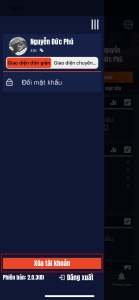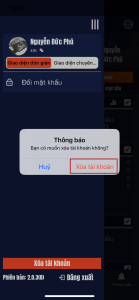Guide Delete Account.
Tri Luc Master is a martial arts training app. As per Facebook policy, we must provide the user data deletion callback URL or data deletion instruction URL.
If you want to delete your activities for Tri Luc Master, you can delete your information by following these steps:
1. Open the "Tri Luc Master" application on your phone and proceed to log in to enter the main screen of the application.
2. After entering the main screen, click on the icon on the top left corner

3. Click the "Delete Account" button
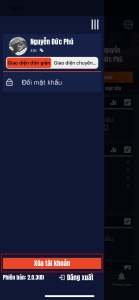
4. Click to confirm "Delete account" to proceed with the account deletion
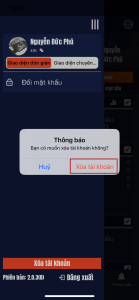
5. Congratulations, you have successfully deleted your app activities.